Kubernetes vs Docker: A Comprehensive Comparison
Kubernetes and Docker are two of the most popular tools in the world of containerization and cloud-native development. While they are often used together, they serve different purposes and are designed to solve different problems. Understanding the differences between Kubernetes and Docker is crucial for making informed decisions about your infrastructure and deployment strategies.
In this article, we’ll break down the key differences between Kubernetes and Docker, explore their use cases, and help you decide which tool is right for your needs.
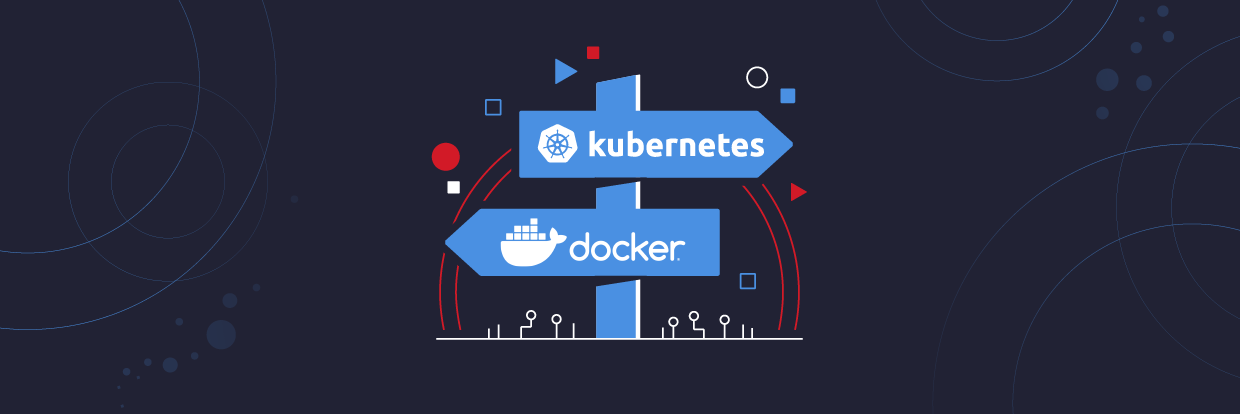
Key Differences at a Glance
- Purpose: Docker is a containerization platform, while Kubernetes is an orchestration platform.
- Scope: Docker focuses on building and running containers on a single host, while Kubernetes manages containers across a cluster of machines.
- Use Cases: Docker is ideal for development and testing, while Kubernetes is designed for production-grade scalability and reliability.
Detailed Comparison
Below is a detailed comparison of Kubernetes and Docker across various features and aspects:
| Feature/Aspect | Kubernetes | Docker |
|---|---|---|
| Definition | An orchestration platform for managing containerized applications. | A containerization platform for building, shipping, and running containers. |
| Primary Use Case | Manages and scales containerized applications across a cluster of machines. | Builds and runs individual containers on a single host. |
| Scope | Cluster-level orchestration (manages multiple containers across multiple nodes). | Single-host container management (runs containers on a single machine). |
| Container Support | Works with multiple container runtimes (e.g., Docker, containerd, CRI-O). | Primarily focuses on Docker containers. |
| Scaling | Automatically scales applications based on demand. | Requires manual scaling or external tools (e.g., Docker Swarm). |
| Load Balancing | Built-in load balancing for containers across nodes. | Requires external tools (e.g., NGINX) for load balancing. |
| Networking | Provides advanced networking features (e.g., service discovery, DNS). | Basic networking capabilities (e.g., bridge, host, overlay networks). |
| Storage Management | Supports persistent storage volumes and dynamic provisioning. | Limited storage management (requires manual configuration). |
| Self-Healing | Automatically restarts failed containers and replaces unhealthy nodes. | No built-in self-healing; requires manual intervention. |
| Rolling Updates | Supports rolling updates and rollbacks for applications. | Requires manual updates or external tools for rolling updates. |
| Monitoring & Logging | Integrates with monitoring tools (e.g., Prometheus, Grafana). | Requires external tools for monitoring and logging. |
| Ease of Use | Steeper learning curve; requires expertise in orchestration. | Easier to use for beginners; focuses on containerization. |
| Community & Ecosystem | Large, active community with extensive ecosystem (e.g., Helm, Istio). | Large community with a rich ecosystem of tools and plugins. |
| Best For | Large-scale, production-grade applications requiring orchestration. | Small-scale applications or development environments. |
Conclusion
Kubernetes and Docker are both essential tools in the modern DevOps toolkit, but they serve different purposes. Docker is ideal for building and running containers, while Kubernetes excels at managing and scaling containerized applications in production environments.
By understanding the strengths and limitations of each tool, you can make informed decisions about how to best leverage them in your workflows. Whether you’re just starting with containers or scaling a complex microservices architecture, Kubernetes and Docker have something to offer.
Further Reading
- Top Automation Tools for DevOps in 2025
- Kubernetes & Microservices: The Future?
- Top Automation Tools for DevOps in 2025
- AHow AI is Revolutionizing DevOps Automation